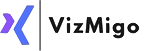How to Sync Lyrics with Music
Have you ever watched a lyric video where the words appear too early or too late? It’s distracting, right? Syncing lyrics with music isn’t just about matching text and sound. It’s about rhythm, flow, and connection. When your lyrics appear exactly in time with the vocals, your audience feels immersed in the song.

Accurate timing is what separates a rough lyric clip from a video that looks professional. Whether you’re working on your own song or creating content for others, mastering lyric syncing is one of the most valuable skills you can learn.
If you’ve never made one before, check out how to make a lyric video for YouTube to understand the full process from start to finish.
What Does “Syncing” Mean in a Lyric Video?
Syncing means matching the display of each lyric line to the exact moment it’s sung in the audio. The goal is for the viewer to read along naturally without having to guess when the next line appears.
Every good lyric video follows this simple rule: the eyes should follow the music.
When your syncing is precise, your lyric video feels effortless. It draws people in. But when it’s even a half-second off, the entire experience breaks.
Tools You Can Use to Sync Lyrics
You don’t need complex software to do this well. A few different tools can help:
1. Online Lyric Video Makers
Web-based tool like VizMigo, let you upload your song and type in the lyrics. As the track plays, you can tap the spacebar or click in rhythm to mark each lyric’s timestamp. The tool automatically saves those moments and generates a perfectly synced sequence.
2. Video Editing Software
If you prefer more control, you can use editors like Premiere Pro, DaVinci Resolve, or even free apps like CapCut. You’ll need to add keyframes manually for each lyric line, aligning them with the waveform of the song.
3. Dedicated Syncing Apps
Some apps are made solely for syncing text and audio, providing a visual waveform with real-time timing markers. They’re fast, accurate, and export timestamp data that can be used in most video makers.
Once you’ve mastered timing, you can apply what you learn here when deciding are lyric videos worth it, since great syncing is what truly makes them shine.
Step-by-Step: How to Sync Lyrics with Music
Step 1: Prepare Your Files
Before you start, make sure your audio track and lyrics are ready. Use a clean, mastered version of your song — unfinished mixes can make timing harder. Save the lyrics as a text file with each line on its own row.
Step 2: Listen and Mark the Beat
Play the song several times to feel its rhythm. You’ll notice the natural spaces between lines and verses. This mental map helps you anticipate where lyrics should appear.
Step 3: Start Line-by-Line Syncing
Load your song into the lyric video tool or editor. As it plays, press the spacebar each time a new line is sung. The software will record the timing automatically.
If your software doesn’t have this feature, note down timestamps manually. For example:
00:00:03 - I’m free indeed
00:00:07 - In Christ I’m free indeed
00:00:10 - No chains are holding me
Later, you’ll use these to animate your text.
Step 4: Fine-Tune Each Timestamp
Once you’ve marked all lines, replay the song and adjust any mismatched entries. Even a 0.2-second delay can feel off. Always preview your full video before rendering.
Step 5: Add Smooth Transitions
When a line ends, add a subtle fade or slide before the next line appears. This makes the video feel continuous and polished.
Step 6: Check Sync Across Devices
Timing can vary slightly depending on playback speed. Test your lyric video on both mobile and desktop to make sure everything feels in rhythm.
Tips for Perfect Timing
1. Follow the Vocals, Not the Beat
A common mistake is syncing lyrics to the instrumental beat instead of the vocals. Listeners focus on the singer’s voice — so align your text with when the words are actually spoken or sung.
2. Avoid Overlapping Lines
Give each lyric enough space before the next appears. Crowded text makes it hard to follow, especially on smaller screens.
3. Use Consistent Entry and Exit Animations
Consistency helps the video feel professional. For example, fade-in over 0.4 seconds and fade-out over 0.3 seconds for every line.
4. Watch for Silent Gaps
Leave a little breathing room between lines. Silence is part of rhythm too. Use it to let the viewer absorb the meaning.
5. Practice with Different Song Styles
Syncing rap lyrics, slow ballads, and upbeat pop tracks all feel different. Practice across genres to develop your timing instincts.
Common Syncing Mistakes and How to Fix Them
Off-Beat Timing
If your lyrics are slightly behind or ahead, zoom into your timeline and nudge the text layer left or right. Small adjustments go a long way.
Text Appearing Too Early
Add a small delay to the start of your animation or shift your timestamp forward by a few frames.
Text Lingers Too Long
Fade it out right before the next line starts. This keeps the viewer focused and prevents visual clutter.
Mismatched Fonts or Colors
Sometimes syncing feels off simply because of poor design. Consistent text styling gives the illusion of smoother timing.
If you haven’t learned about creating a cohesive design yet, revisit are lyric videos worth it, which explains how visuals and pacing work together to keep viewers engaged.
Making Syncing Feel Natural
The goal isn’t robotic accuracy. It’s human rhythm. You want the words to feel like they’re being sung on screen. To achieve that:
- Use slightly early entries (by about 0.1 seconds) so the viewer reads just as the lyric starts.
- Keep scrolling or moving lyrics in the same direction to maintain flow.
- Match text movement to the song’s mood — slow fades for emotional tracks, quicker slides for energetic ones.
If you plan to earn from your work, take time to read can I monetize lyric videos on YouTube, because syncing is only one part of making your lyric videos profitable and safe.
How Syncing Impacts Engagement
Good syncing boosts your average watch duration and user retention. When timing feels natural, viewers subconsciously stay longer, waiting to see the next line.
This directly influences how YouTube’s algorithm ranks your video. Higher watch time means better visibility and more organic recommendations. In short: better syncing = more views.
Many independent artists have seen their channels grow by focusing on lyric video quality rather than rushing to post full music videos.
Creative Syncing Ideas
Once you’ve nailed the basics, experiment with visual storytelling:
- Color-coded lyrics: Use different colors for background vocals or choruses.
- Dynamic movement: Make lyrics move in rhythm with drums or bass.
- Lyric reveals: Have words appear one by one for dramatic effect.
- Dual-language display: Add translated lyrics below in smaller text to reach global audiences.
These creative touches can transform a simple lyric video into something memorable.
Final Checks Before Exporting
Before you render your lyric video:
- Play the entire song from start to finish.
- Check every timestamp for accuracy.
- Verify that no lines overlap.
- Preview at 100% speed (no fast-forward).
- Confirm audio and video sync perfectly.
Once you’re confident, export in HD. A clear, sharp lyric video with perfect timing looks professional and stands out immediately on YouTube.
If you haven’t already learned how to format your uploads, the guide how to make a lyric video for YouTube walks through export settings and upload optimization.
Conclusion
Syncing lyrics with music might seem technical at first, but once you understand rhythm, it becomes second nature. The key is patience and precision, listen carefully, adjust thoughtfully, and never rush.
Perfect timing makes your lyric video feel alive. Viewers can follow the flow, sing along, and stay engaged from start to finish. Combined with solid visuals and clean design, good syncing is what transforms a simple idea into a polished, shareable video.
If you’re planning to take your lyric videos further, make sure you also understand do lyric videos get copyrighted so your hard work doesn’t face takedowns or claims. And if you’re still deciding whether it’s all worth it, reading are lyric videos worth it will show just how much value they bring to artists and creators alike.
Syncing might seem like a small detail, but it’s the heartbeat of every lyric video. Once you master it, your audience will not just listen, they’ll feel every word.